Phiber Voice Services
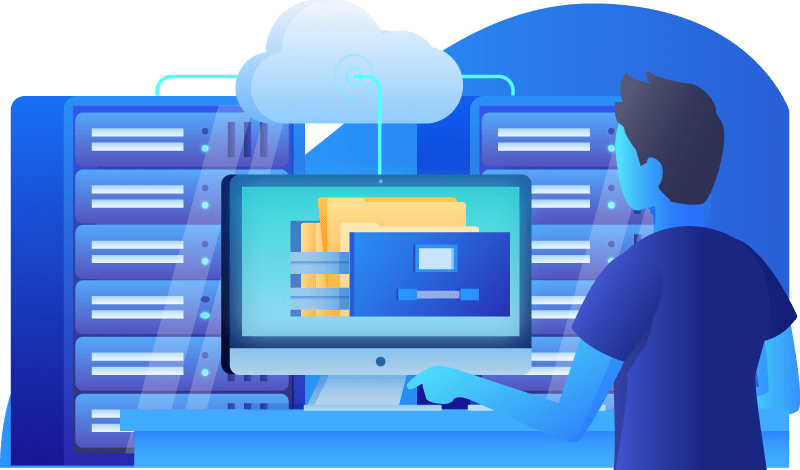
How can I access the phone-based voicemail system?
Use one of the following methods to reach your voicemail box, then enter your PIN when prompted:
- Dial *99 from your own number.
- Dial your own number, from your own number.
- Dial your own number from anywhere; when you hear the greeting press ‘*’ to access the private menu.
You will need to enter the phone number you wish to check your messages on, to verify the line, followed by the # key.
From there you will enter your voicemail pin, followed the # key and you should be greeted with the main menu for your voicemail system.
How do I change my voicemail password (PIN)?
You can change your PIN via the voicemail menu by logging in then selecting ‘4-3-1’ and entering your new PIN. You can also submit a request to change your pin below.
How can I record a new greeting?
Log in to the voicemail system and then press ‘3’ to manage your greeting.
What are the International Calling Rates
You can find the most current International Calling Rates here.
My MWI (Message Waiting Indicator) or stutter dial tone is stuck on; can I turn it off somehow?
Yes, use the options ‘4-5-1’ to toggle the message waiting indicator for your phone.
Common Star Codes
NOTE: You cannot use these functions while not at your home. You must use * codes on a phone connected to the Phiber Modem.
- Automatic Callback (*66 on *86 off)
- Automatic Recall (*69)
- Call Forwarding (Unconditional): *72 to turn on, *73 to turn off
- Call Forwarding (On Busy (This assumes the users ATA has Call Waiting Disabled, otherwise this is only after 2 calls are active on the ATA): *90 to turn on, *91 to turn off
- Call Forwarding (If No Answer): *92 to turn on, *93 to turn off (After dialing *92, enter the number you want the calls forwarded to. There will be no prompt.)
- Enable International Calling: *343
- Disable International Calling: *353
- 1 Retrieve your messages
- 1 Repeat
- 2 Save
- 3 Delete
- 4 Reply
- 5 Send a Copy
- # Leave as New
- * Back
- 2 Send a Message
- 3 Work With Your Greetings
- 1 Setup a Personal Greeting
- 1 Work With Your Personal Greeting
- 1 Accept New Recorded Greeting
- 2 Change New Recorded Greeting
- 3 Exit Without Saving New Recorded Greeting
- 2 Work With Your Internal Greeting
- 1 Accept New Recorded Greeting
- 2 Change New Recorded Greeting
- 3 Exit Without Saving New Recorded Greeting
- 1 Work With Your Personal Greeting
- 3 Select a System Generated Greeting
- 1 Choose a Type of System Greeting
- 1 Include Your Name
- 2 Include Your Phone Number
- 3 Do Not Include Your Name or Your Phone Number
- 2 Review or Rerecord the Recording of Your Name
- 1 Make a New Recording of Your Name
- 1 Choose a Type of System Greeting
- 1 Setup a Personal Greeting
- 4 Change Settings
- 1 Work with Group Lists
- 1 Add a Group List
- 2 Edit or Delete a Group List
- 1 Add to the Group List
- 2 Remove a Group List Member
- 3 Delete a Group List
- 4 Play the List of Group List Members
- 5 Record a New Name for the Group List
- 3 Review Your Group Lists
- 2 Hands Free and Time Saver Options
- 1 Change Your Auto Play Settings
- 2 Change Your Settings for Urgent Messages
- 3 Change Your Voicemail Preferences
- 3 Security Options
- 1 Change Your PIN
- 2 Change Your Fast Login Feature
- 3 Change Your Skip PIN Feature
- 4 Group Mailbox Options
- 5 Notification Options
- 1 Enable/Disable the Message Waiting Indicator
- 6 Additional Settings
- 9 Live Message Screening Settings
- 1 Work with Group Lists
- 6 Retreive Deleted Messages
- 1 Repeat the Message
- 2 Restore Your Deleted Message
- 3 Permanently Delete the Message
- 4 Reply to the Message
- 5 Send a Copy of the Message
- # Go to the Next Message
- 7 Logon As Another User
- 0 Get Additional Help
- * Logout
